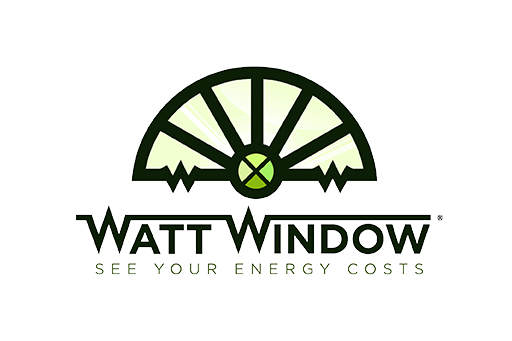How Watt Window® Works
Your “Easy Button” for Industrial energy Insights
across energy use, predictive maintenance, and carbon footprint
Easy Start
We customize every installation for minimum disruption and to your specific needs.
Deployment
Your electrical contractor will have you up and running fast.
STEP 1: Site survey
Watt Window team members or Watt Window-certified installers conduct a detailed site survey with your team at your facility, to configure the solution to your requirements.
STEP 2: Integration
Your installer receives fully integrated, configured and UL Listed hardware with extensive instructions, to ensure a confident install experience for everyone.
Step 3: Installation
Certified industrial electrical installers can place all hardware in as little as 1 hour per node. Depending on your operations, this may happen with no or minimal downtime.

Activation
Easily take charge from Day 1, but know that we also got your back.
Watt Window Champions:
We train Watt Window Champions — team members of your choice — to master Watt Window web app setup and basic user support. (Yes, it’s simple. But your team deserves better than to have to figure it out on their own.)
User Access:
Add as many teammates as you need – everyone’s included. No extra fees, no limits. If the data would make their job easier, they get access.
Training:
Most users will be able to use Watt Window right out of the box. For those who want a little extra, we’ve got quick-start guides and full manuals ready to go.
Live Support:
You get everything you need to handle setup and ongoing use on your own. But if something comes up, our team’s just a call away: the actual experts, not a call center.

Easy Path to Insights
Watt Window’s industrial solution adapts to your existing SOPs and setups.
components
We built Watt Window with brand name, industry-rated hardware that stands up to any environment, plus the best in digital tech.
- Toughness built in: UL 508A Listed and, where needed, IP65/ IP69 certified sensing hardware
- Brand-independent: Sensing hardware that works with your incumbent machines
- Modular architecture: Expandable to simplify phased deployment
- Read-only setup: Locks out cybersecurity threats by making it impossible to change your operations
- Local data access: On-site solution monitoring via included screen to access full web app
- Scalable from small to large: Built on proven cloud infrastructure that stays simple for small sites and handles high-load facilities just as easily.
Complete system
A no-nonsense solution that works for you — fast
We fully pre-configure the solution’s components for your site, including integrated on-site hardware with edge computing and cloud-based data aggregation, storage, and transformation. Access tool insights via web app, text alerts, and API.

Easy access to valuable outputs
Use insights from our web app, text alerts, APIs — or any combination of them to optimize your operations.
Outputs
Watt window gives you near-live insights for each device, route, and your total site.
Our core energy insights give you all you need for better energy efficiency, costs, and carbon footprint:
- Amps
- Voltage
- kWh
- $/ hour
- Metric ton carbon equivalent (MTCO2e) of kWh
Predictive maintenance outputs pinpoint and speed up your team’s troubleshooting work:
- Device vibration (2 sensors per device standard; additional sensors optionally available)
- Bearing temperature
- Dual alert levels (e.g., unsatisfactory vs. unacceptable) for both temperature and vibration, matched to ISO standards
- Trip status (If circuit breaker is monitored)
Got questions or Ideas?
Our experts are happy to discuss Watt Window installation, operation, outputs, and value.